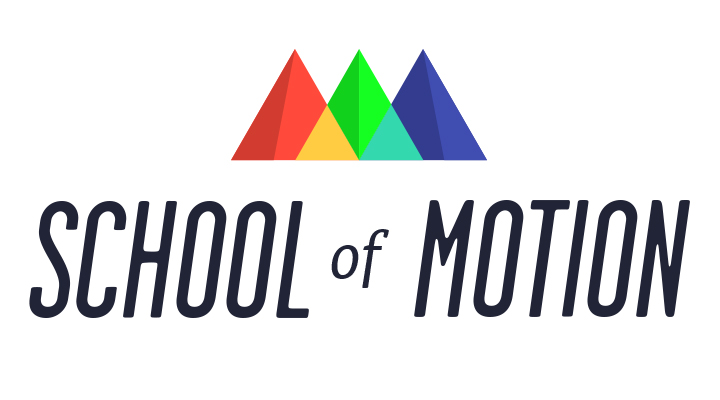First off, where do you attach the mic? Dave Curlee, head of production at Geek Beat TV Studios answers that question in this video:
WHAT'S A "BROADCAST LOOP"
Gearsluz.com forum member, John Willet shares some helpful tips and explains the value of a Broadcast Loop:
The first important point is that you have to decouple the microphone from the cable to prevent any cable noise getting to the microphone itself.
The way to do this is to make a small loop and trap this by the teeth of the tie clip - if the mic is pointing up, loop the cable up and then down again behind the clothing and trap the cable in the jaws of the crocodile clip...This means that the cable beyond this point is totally decoupled from the mic itself and any clothing or rubbing noises are not transmitted up the cable to the microphone.
The Broadcast Loop
via John Willet/gearslutz.com
Here's a video from RØDE Microphones on lav mounting and Broadcast Loops:
The video was taken from this article from RØDE Microphones.
If you're subject is a heavy nose-breather, you may also want to point the mic downward to avoid the rushing air. Since lav mics are often omnidirectional opointing the mic away from the subject shouldn't adversely affect the sound quality. Windscreens can address this problem too but typically make the mic more visible. Rycote and RØDE also sell several solutions for hiding and dressing a mic properly.