The project file in Adobe Premiere is probably the most important. It contains all of the information which tells the application how to arrange, render and display the media elements in your video.
Unfortunately this file may become damaged which leaves it unusable and costing you hours of work. Adobe has an answer for this though. Within the application's preference settings, you can tell the program to create backup versions of your project file using the "Auto Save" feature.
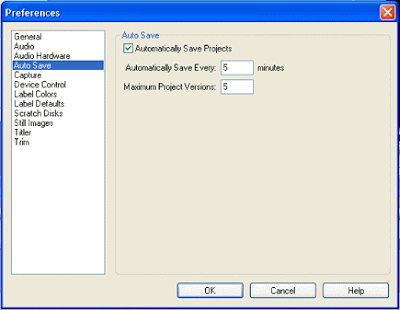
To access this setting, select Edit>Preferences>Autosave... Make sure the box is checked, indicate how often you wish to create backups, and how many versions you wish to retain.
In the event that your project file is corrupted, you can open the most recent backup version and get back to work. These backup files are located in the Auto-Save directory of your project folder.

No comments:
Post a Comment