Because the process requires that you first log your clips, batch capturing helps you become better organized and better aware of your content. Logging is the process of reviewing your footage, selecting in and out points, and even taking detailed notes on the content and quality of each clip. A common mistake of inexperienced video makers is to dive into editing without having a clear edit plan for the project, or a good idea of which shots will work in a piece as well as which won't.
After saving your logged clips, highlight those you want to capture and press the "F6" key.

In Premiere Pro the application will prompt you to proceed and then to insert the tape which contains the source footage.
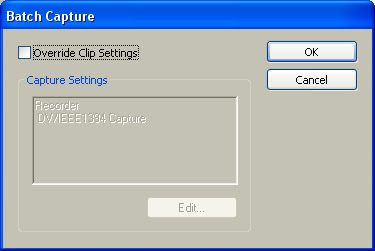
Click "OK" and let the computer do the rest of the work.

No comments:
Post a Comment