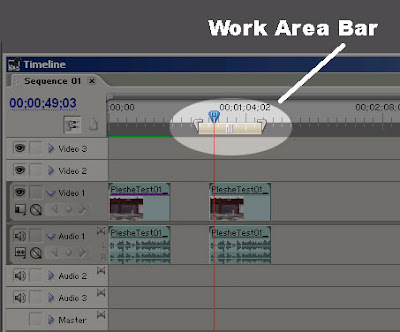
There are several ways to set the work area bar. The most cumbersome is to drag both the in and out point of that bar to the desired location. The fast and easy way is to place the CTI at the desired start of your work area and press "Alt" + "[". And you guessed it, to set the end point of the work area, press"Alt" + "]".
You can set also the work area bar by zooming into to the desired view of the timeline and then double-click the work area bar. The bar will automatically fill the current view of the timeline.

No comments:
Post a Comment