Adobe Premiere Pro Keyboard Shortcut Of The Week
Here's the simplest way to select a video track in your timeline. Hold down the CTRL key and use the "+" key to move up a track or the "-" key to move down a track.
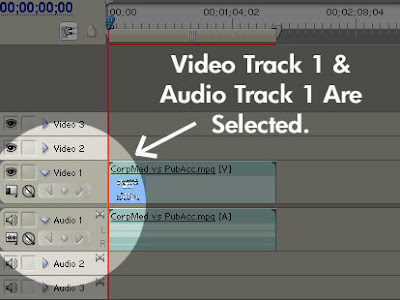
Targeting a different audio tracks is easy too. Adding the shift key to the either of the commands above [Shift CTRL +] or [Shift CTRL -] will quickly move you through the audio tracks in your timeline.
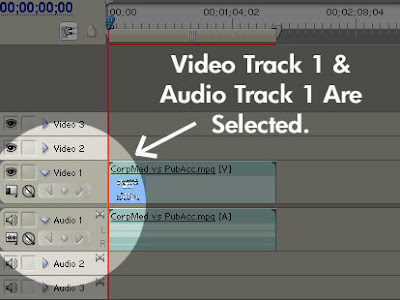
No comments:
Post a Comment